DbView Database visualization
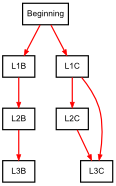
Requirement
In order to use DbView, you need the following softwares:
Note about Java
If you are not sure about the version of Java you are using, you can check it:
Under a command line window, type:
java -version
java version "1.6.0_25"
Java(TM) SE Runtime Environment (build 1.6.0_25-b06)
Java HotSpot(TM) Client VM (build 20.0-b11, mixed mode, sharing)
This means that you have Java 6 installed.
On MAC OS Java is part of the operating system : http://www.java.com/en/download/faq/java_mac.xml
Note about GraphViz
GraphViz runs on Windows, Linux and Mac OS: http://www.graphviz.org/Download.php.
http://www.graphviz.org/Download_macos.php
Note: Installing GraphViz on MAC OS can be tricky. If you are familiar with UNIX, you can use MacPorts : http://www.macports.org/
Please, note that using MacPorts involves the "command line". If you are not familiar with the UNIX operating system, MacPorts is probably not a good idea.
GraphViz is available for all linux flavours as a package. Under Debian, you can use "
apt-get install graphviz" (and that's it, GraphViz is installed).