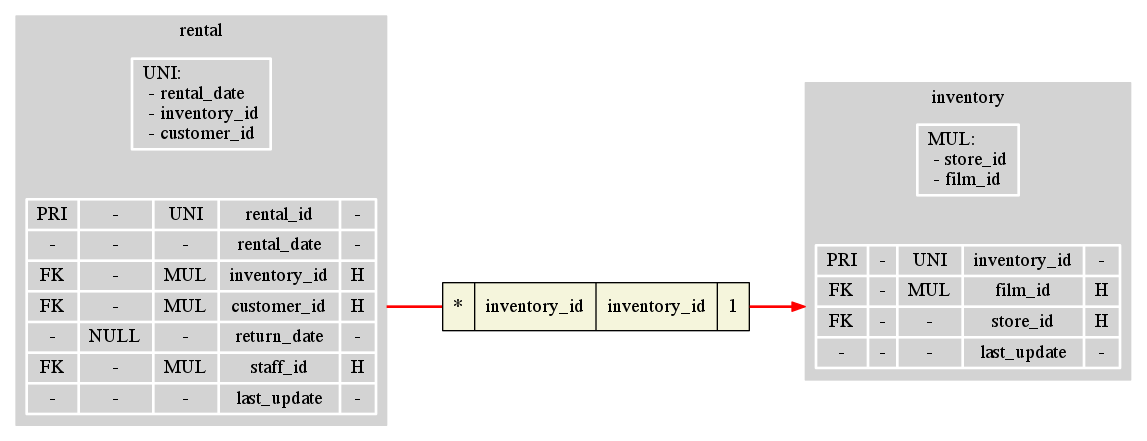DbView Database visualization
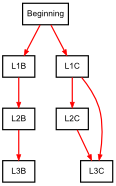
Presentation
DbView generates representations of databases. Currently, DbView provides 3 representations:
- A low detailed representation designed for GraphViz.
- A moderately detailed representation designed for GraphViz.
- A highly detailed representation designed for GraphViz.
Remark: Please note that representations are handled by output add-ons. Adding a new representation involves the development of an add-on. Currently, all available add-ons are designed for GraphViz. GraphViz is a great tool. However, it is designed to represent graphs, not databases. The layout implemented by GraphViz utilizes the notion of "rank", which is not the best approach for representing a database. The consequence is that the generated representation is not perfect, but still very useful. You are encouraged to develop add-ons for other tools. See the coder guide for details on how to develop a database exporter.
DbView provides functionalities designed to ease the exploitation of large databases:
- Poosibility to zoom around a given set of tables.
- Possibility to calculate the path(s) between two tables.
Also, if you work on a large number of databases, DbView includes a way to manage databases' profiles. Profiles act as shortcuts when you need to designate an input database. Instead of providing a long list of parameters, you only have to provide the name of a profile. This saves times and avoid errors.
Supported databases
Currently DbView only supports MySql.
Remark: Support for databases is provided through add-ons (called database adaptors). Database exploration uses functionalities provided by JDBC type 4. Any database that provides a JDBC driver can easily be added to the list of supported databases. You are encouraged to develop adapters for other unsupported databases. See the coder guide for details on how to develop a database add-on.
Gallery
The images below illustrate the three types of available representations. You can click on the image to get a bigger view.
Please click on the image to get the full database's schema.
Light representation (dot-light)
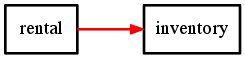
Medium representation (dot-medium)
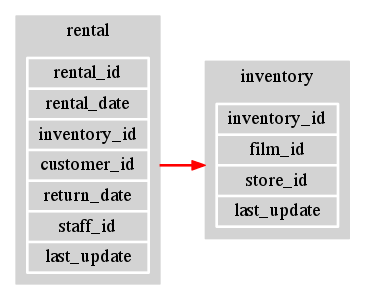
Full representation (dot-full)