DbView Database visualization
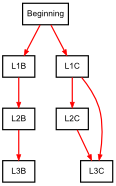
- Description
- Creating a profile
- Printing a profile
- Printing the list of profiles
- Updating a profile
- Removing a profile
In order to open a connexion to a database you need to provide parameters. DbView allows two ways to provide such parameters:
- You can pass all the parameters through the command line.
- You can create a (connection) profile. Later, you specify the name of the profile instead of the entire list of parameters.
Passing all the required parameters through the command line may be painful (due to the number of parameters). That's when profiles are introduced.
For information, the profiles are stored in a XML file, called the profiles' repository. This repository is located in the sub directory "data" (). (relatively to the top directory that contains your DbView's installation).
Go in the directory that contains all the DbView's intallation. For example (under MAC OS or linux):
cd /Users/denisbeurive/Desktop/dbview
Then, you can print the profile's repository:
cat data/profiles.xml
Let's say that you want to open a connection to a MySql database. To do that, you need to provide the following information:
- Type of the database: mysql (then I use the "mysql" database adaptor).
- Name of the host that runs the database's server: myserver.local.priv.
- Name of the user specified to open the connection: root.
- Password: AZERTY.
- Name of the database: joomla.
- TCP port used by the MySql server: 8888.
One way to provide these parameters is to do so through the command line.
dbview.sh export -exporter dot-light -db-daptor mysql -host myserver.local.priv -user root -password AZERTY -dbname joomla -port 8888
Another way is to create a profile for this set of parameters.
dbview.sh help-db-adaptor mysql
You create a new profile called "myNewProfile" by typing:
dbview.sh profile-add myNewProfile -db-adaptor mysql -host myserver.local.priv -user root -password AZERTY -dbname joomla -port 8888
The next time you need to open a connection to the database, you just need to provide the name of the profile:
dbview.sh export -exporter dot-light -profile myNewProfile
To show the profile which mane is "myNewProfile", type:
dbview.sh profile-show myNewProfile
You get:
If you need to print the list of available profiles:
dbview.sh profile-list
Let's say that you want to update some parameters of the profile "myNewProfile". For example, you need to change the value of the TCP port (because you modified the configuration of your database server). You also want to change the password used to identify the user.
To change the port and the password, type the following command:
dbview.sh profile-update myNewPofile -port 3306 -password TOTO
Let's say that you want to destroy the profile which name is "myNewProfile".
dbview.bat profile-delete myNewProfile