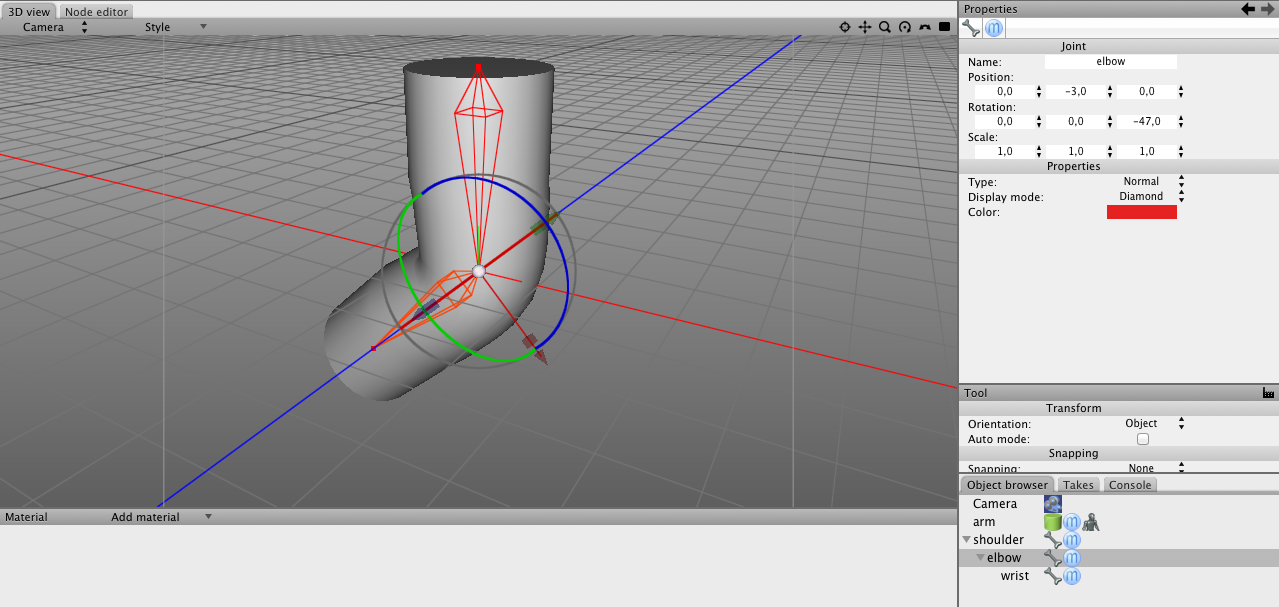Cheetah 3D: joints - the foundations

- Introduction
- Step 1: create the arm. This is a cylinder
- Step 2: create the bones
- Step 3: bind the skeleton to the arm
- The humerus : from the shoulder to the elbow.
- The ulna : from the elbow to the wrist.
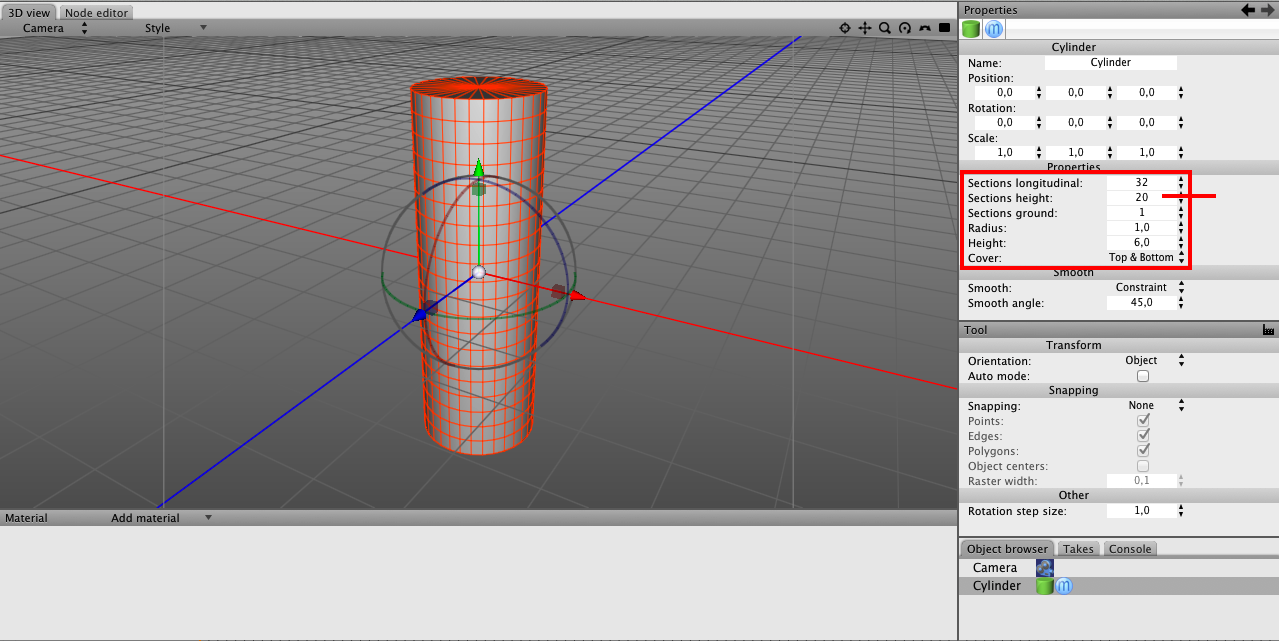
WARNING! Be sure to set "Sections height" to 20.
Click on "joint tool".
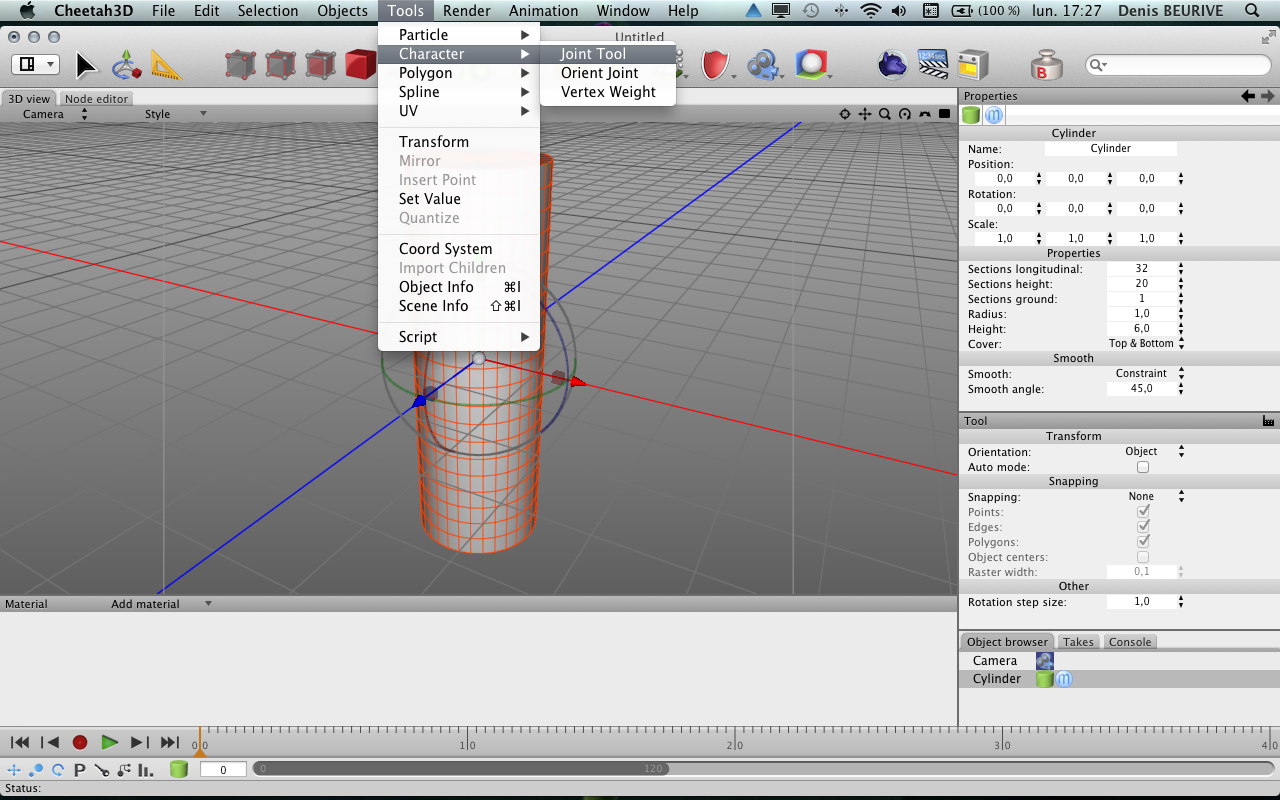
Set the appearance of the bones : red diamonds.
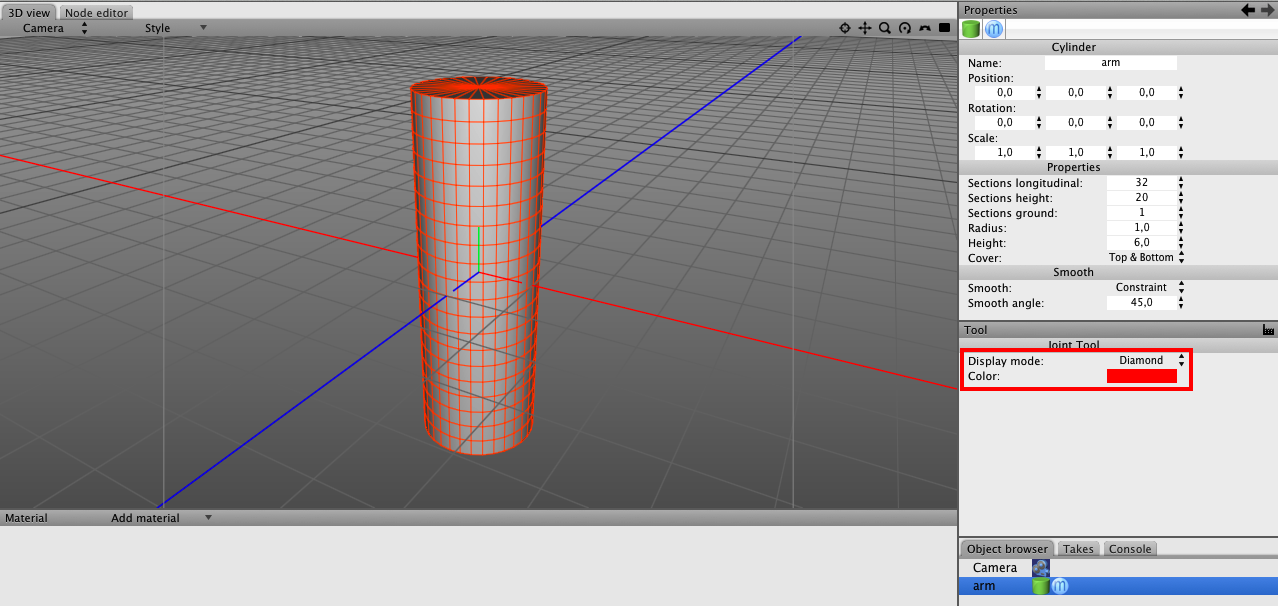
Create the bones.
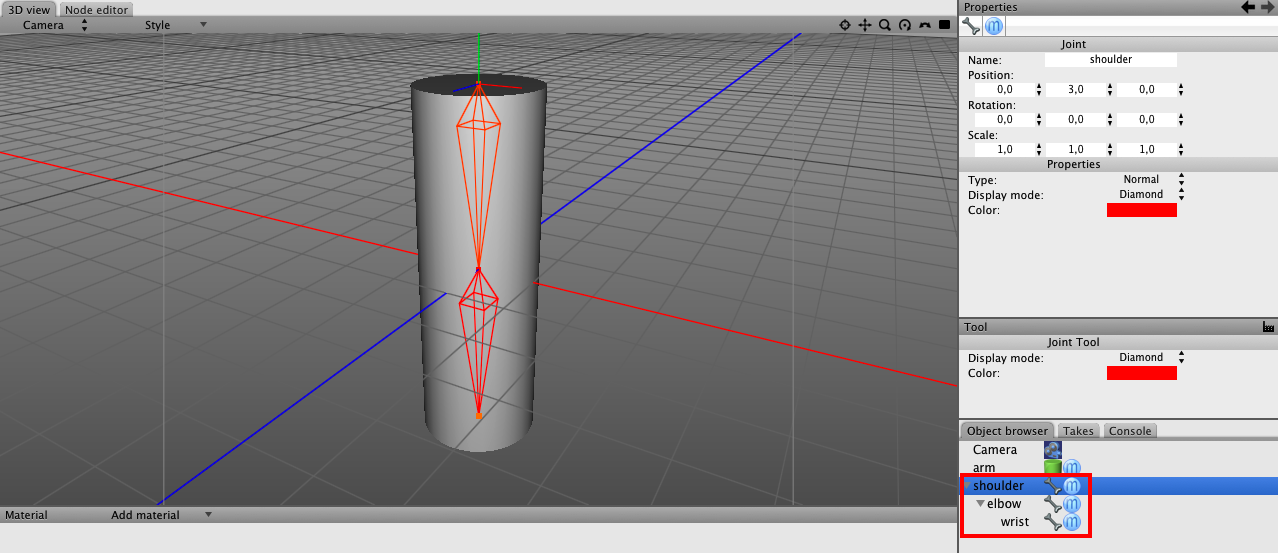
The coordinate system of a joint is relative to the parent joint.
For example : if the position of the shoulder is (0, 3, 0). Then the position of the elbow, relatively to the shoulder, is (0, -3, 0) - and not (0, 0, 0).Add a "skeleton tag" to the arm.
- Select the arm, in the "Object browser".
- Add the "skeleton tag" to the selected object (that is: the arm)
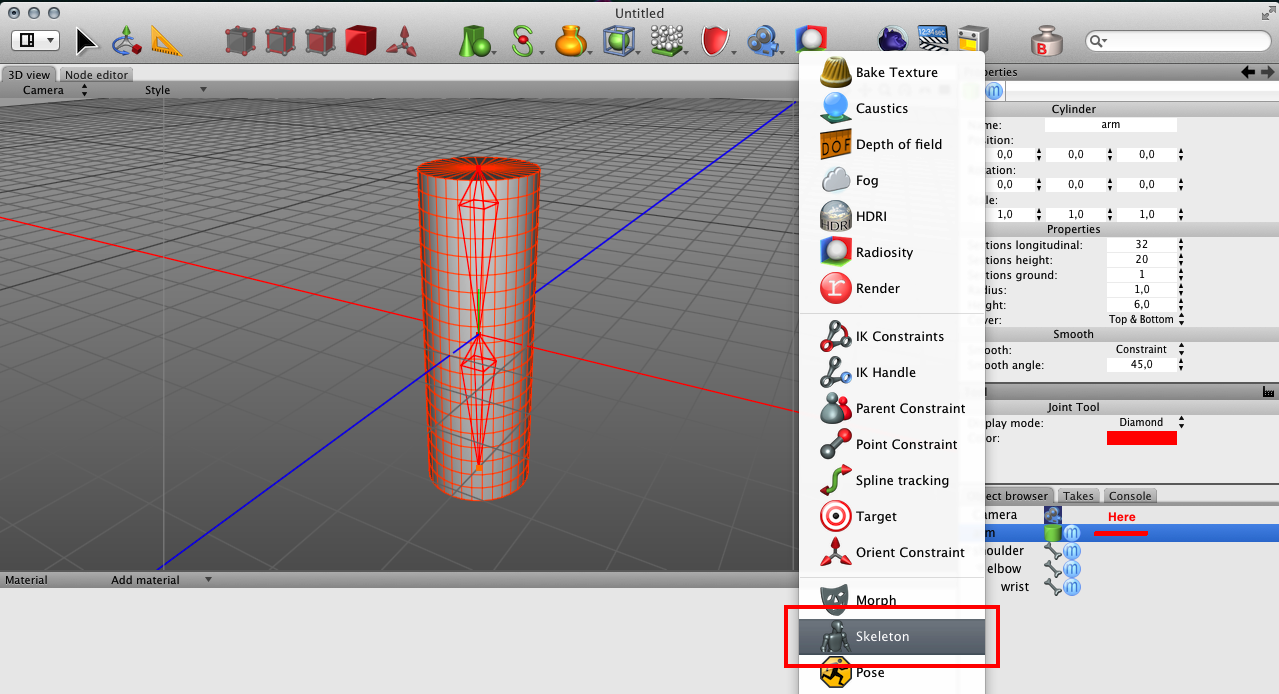
Result
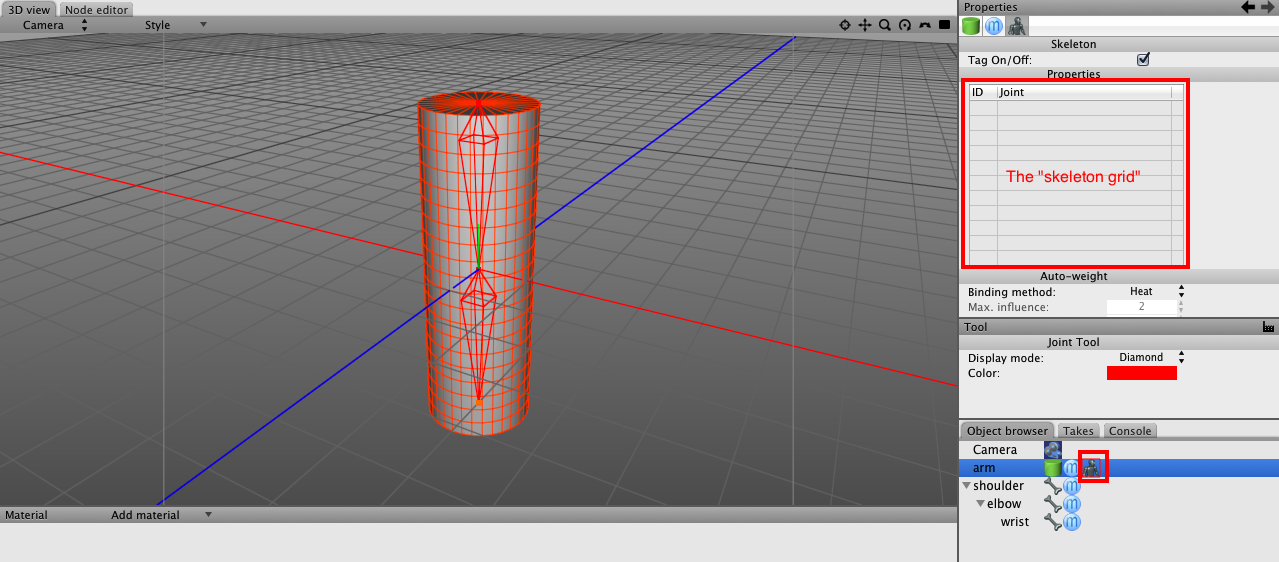
Drag and drop the 3 joints to the "skeleton grid". You just need to drag and drop the "shoulder joint".
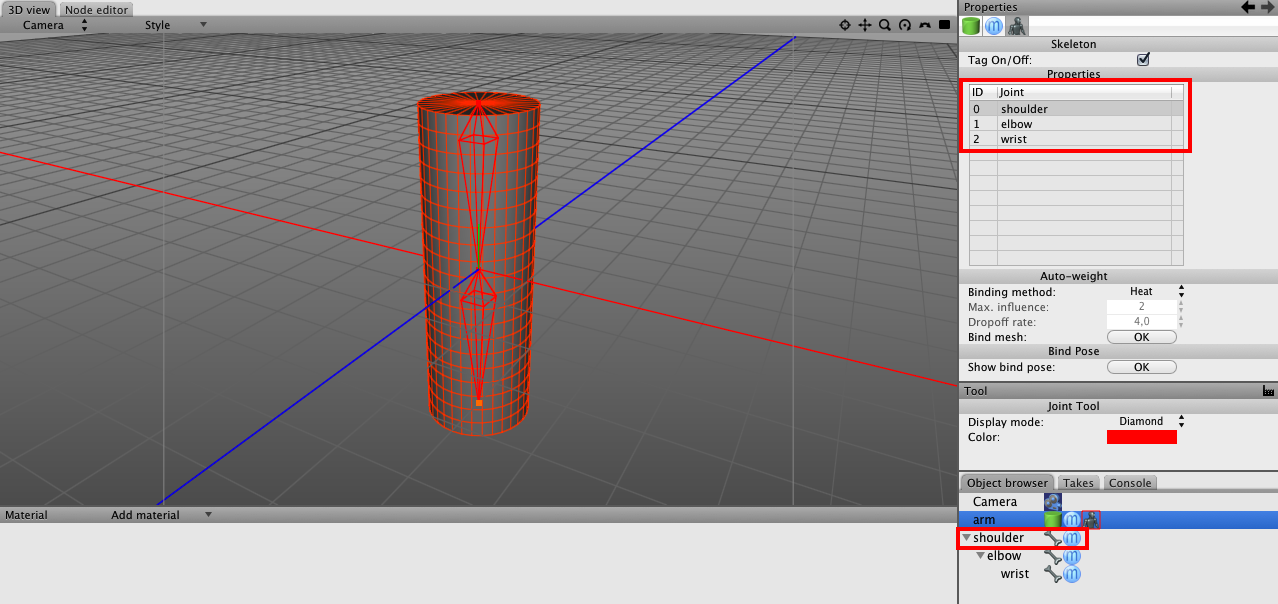
WARNING! Now you must bind the skeleton to the arm. To do that, click "OK" for "Bind mesh".
Once the skeleton bonded to the arm, you can see the following image :
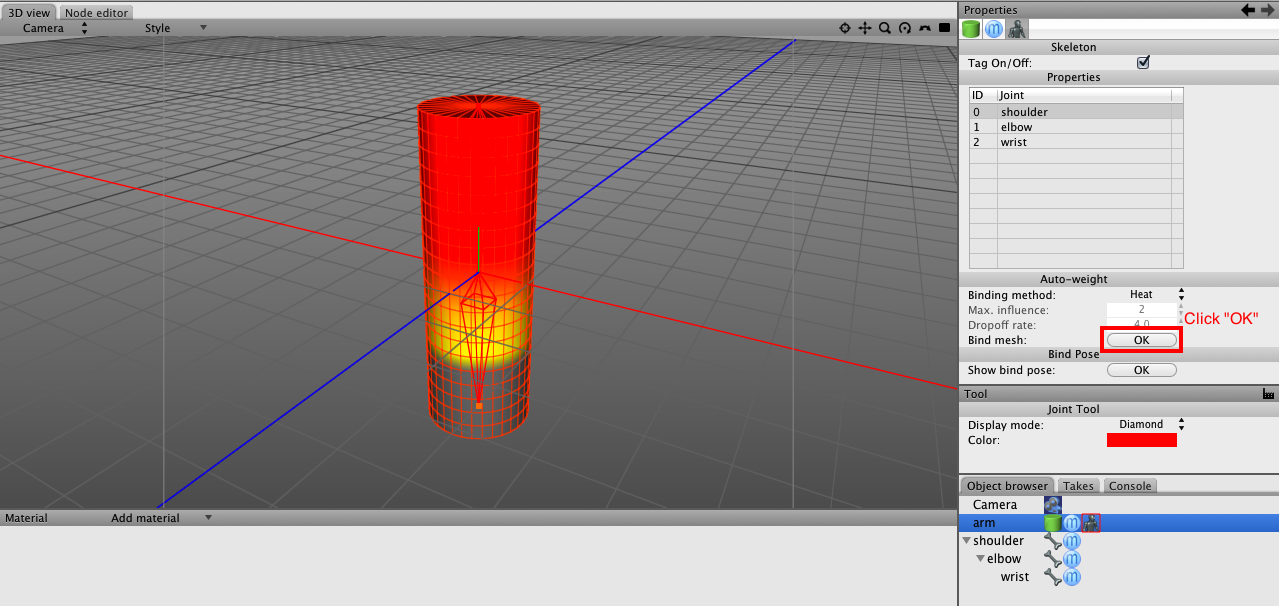
Now you can bend the elbow